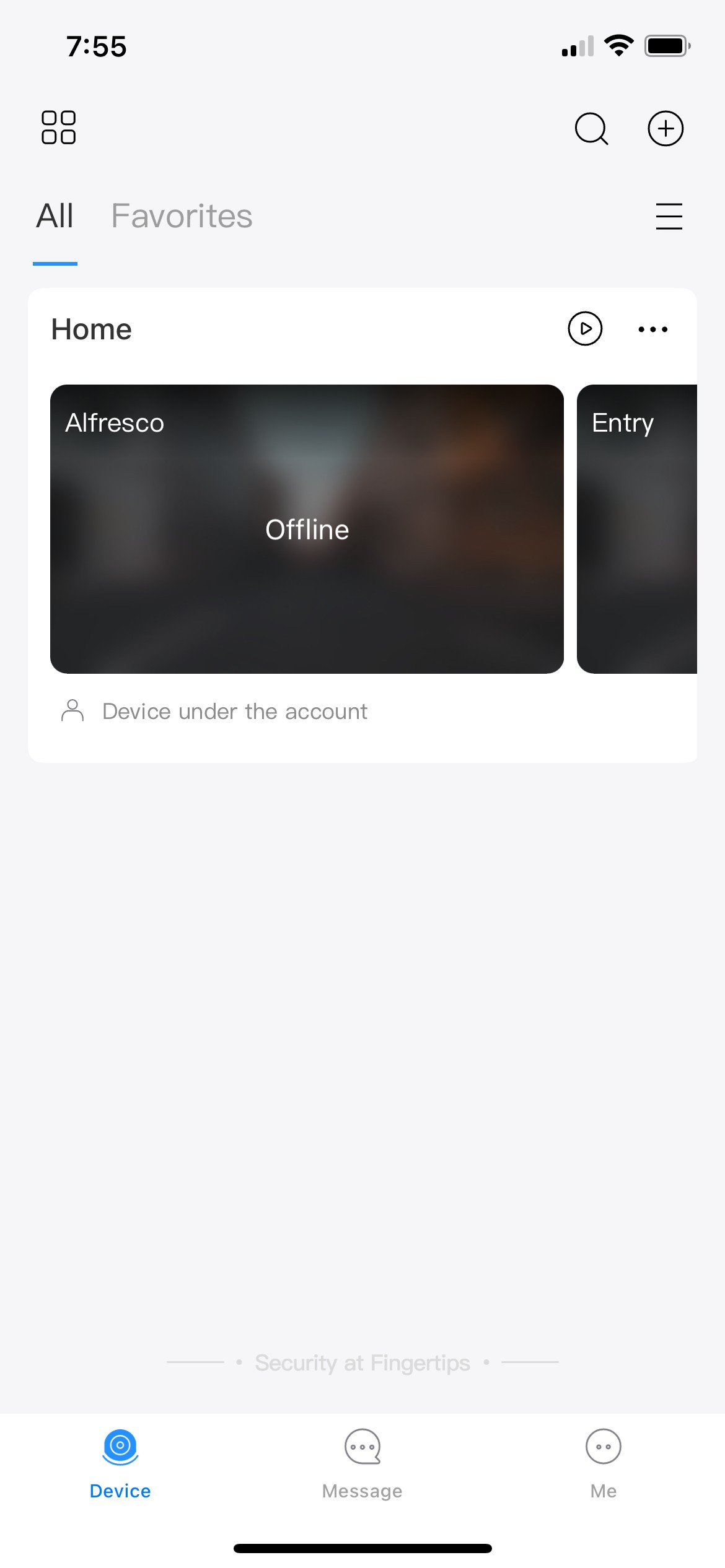App Displaying “Offline” or “Connection Failed”
Please note: as long as the NVR (Network Video Recorder) is powered, all recorded data will be accessible when the app regains its online status.
The following steps can help you restore the app’s connection:
1. **Close and reopen the app.** Occasionally, the app may experience issues when switching between Wi-Fi and mobile data. If this step doesn’t resolve the issue, please proceed to the next steps.
2. **Reboot your equipment:**
a. **Modem**
b. **NVR (Network Video Recorder)**
c. **TP-Link 850RE – Device with white casing and blue lights** (only if you have one)
3. **Allow 10 minutes for all devices to fully restart.** This is crucial to ensure that all systems are ready to reestablish their connections.
4. **Try to view the cameras again through the app.**