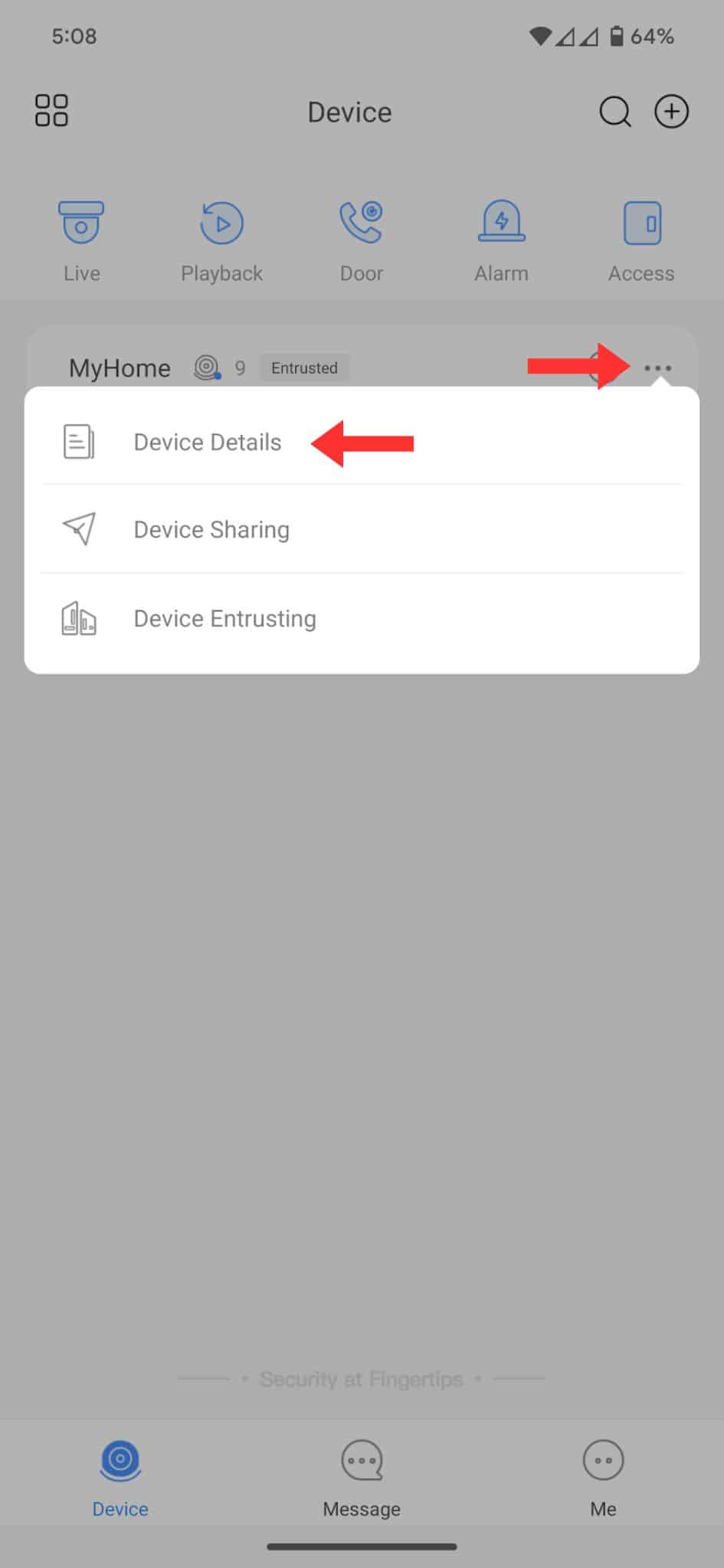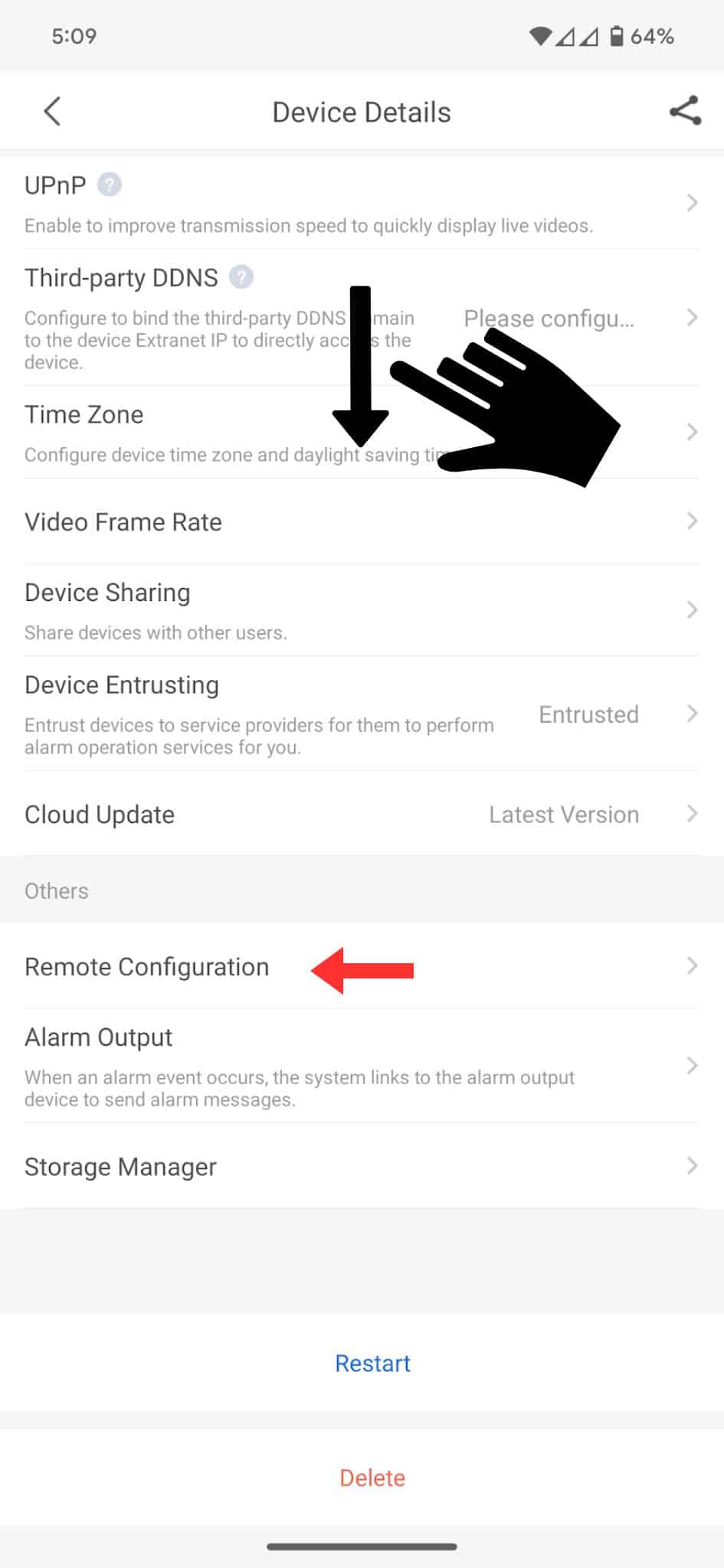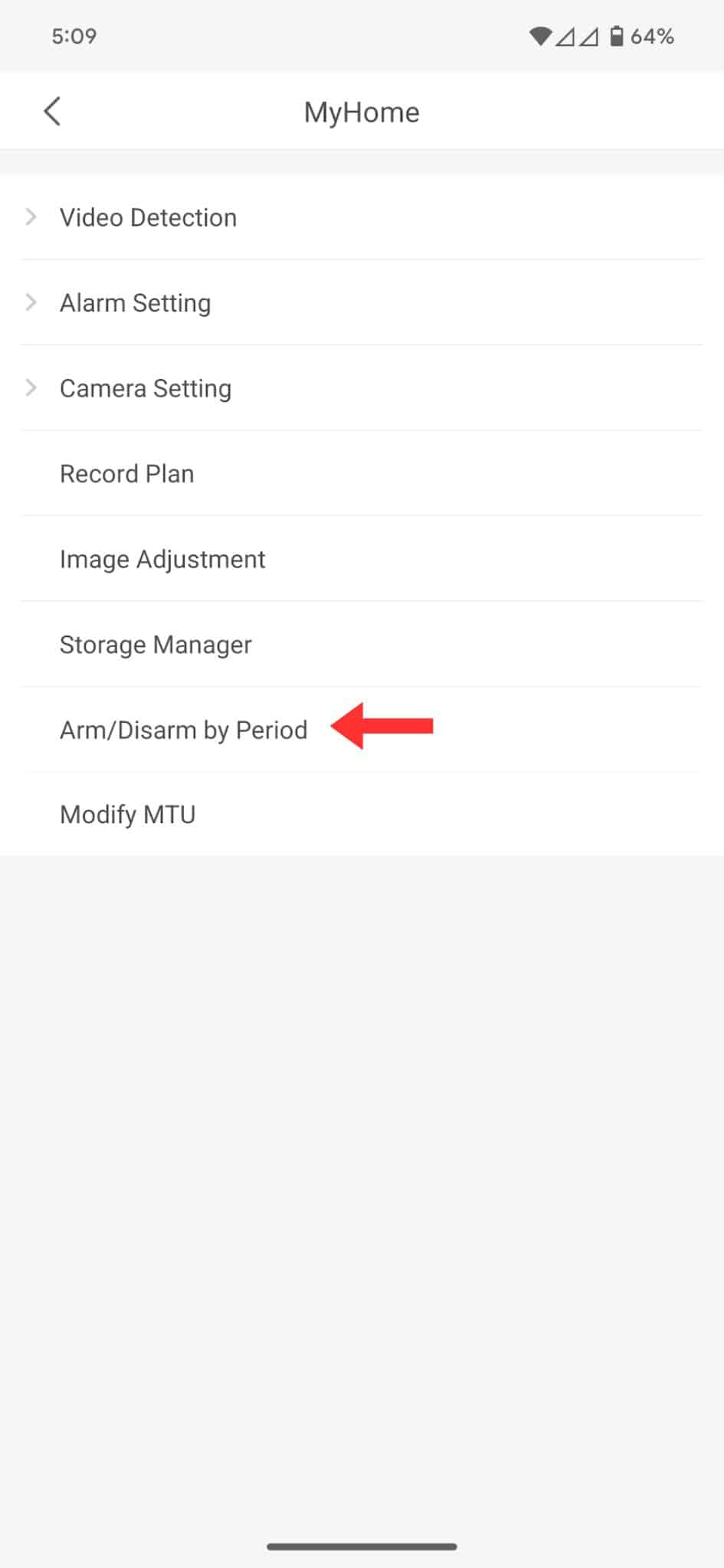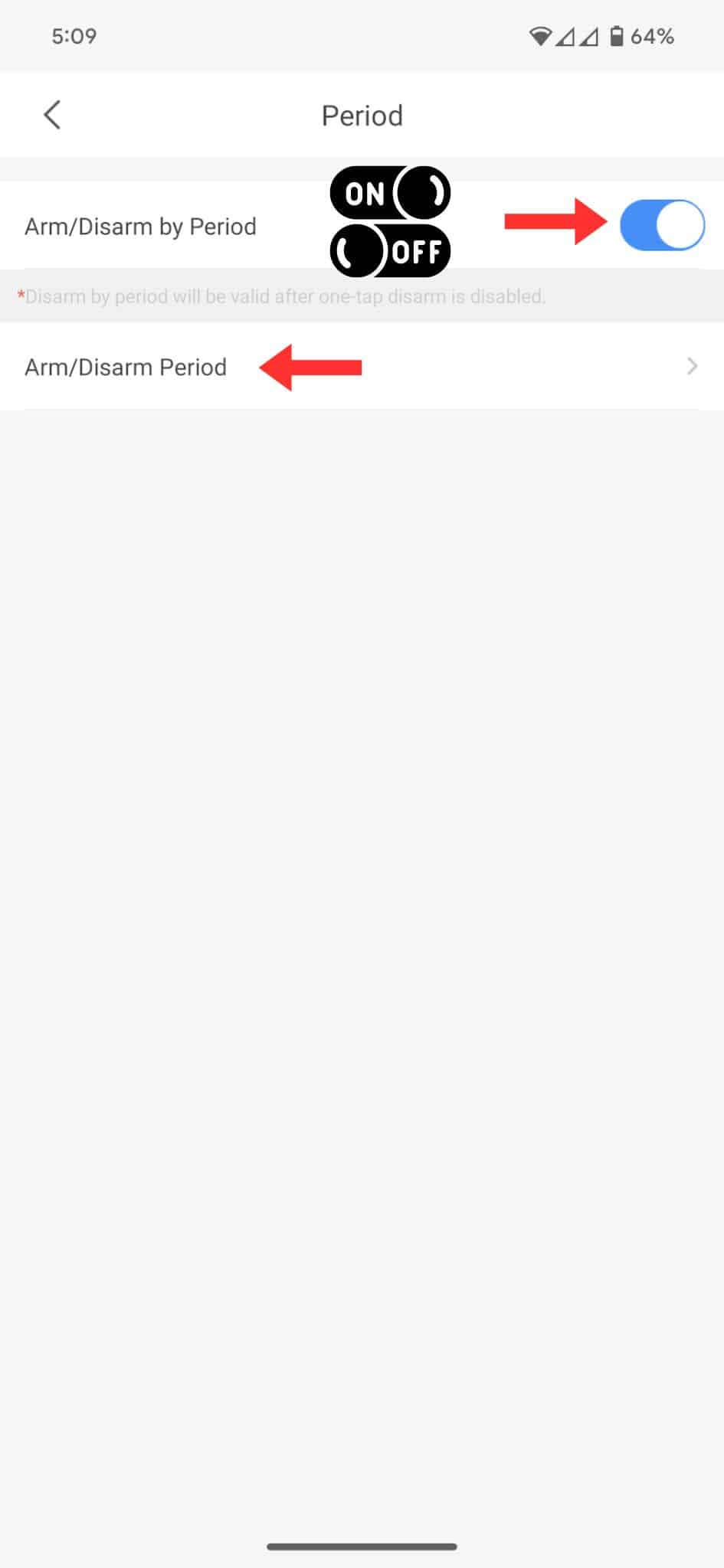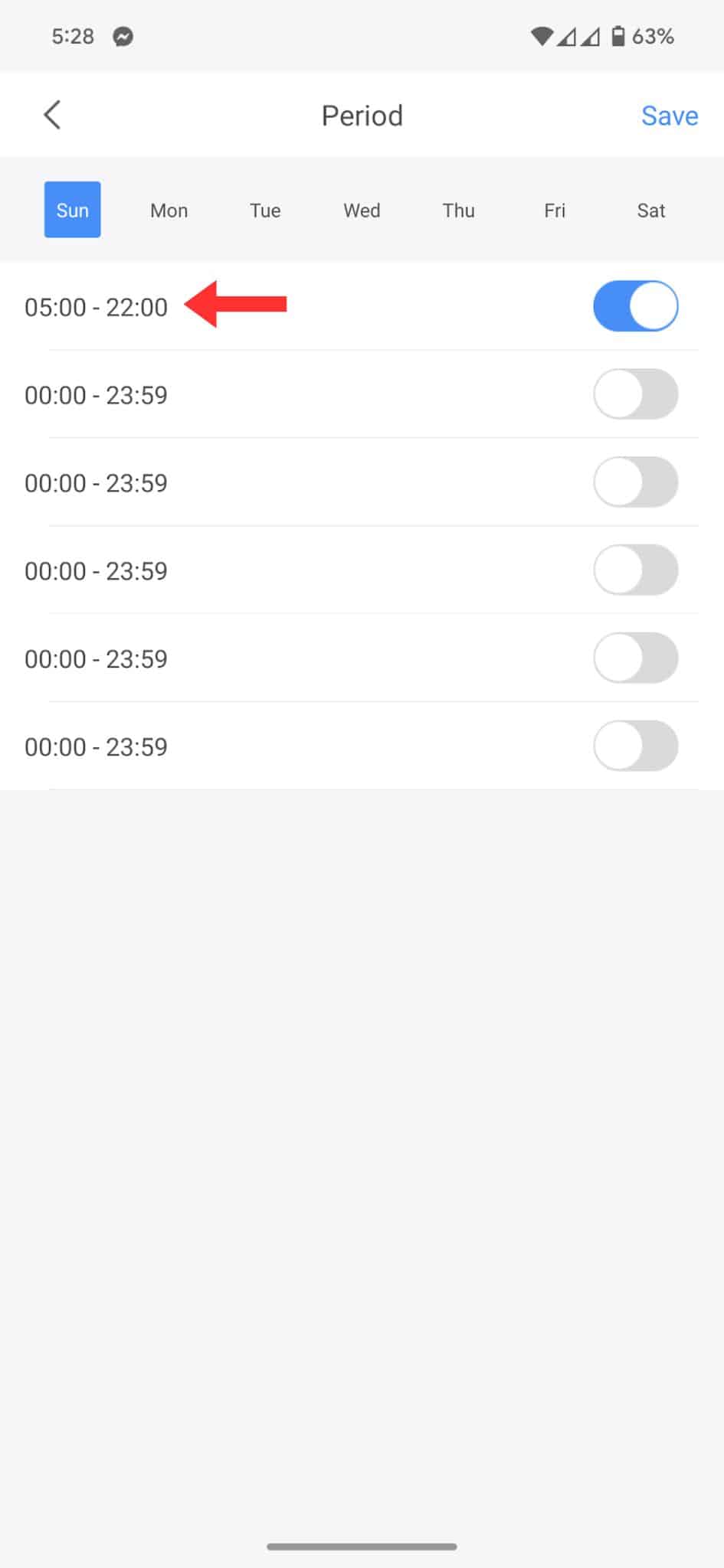How to Change the Active Deterrent Schedule
Modifying the Schedule for Active Deterrent
Adjusting the active deterrent’s operational schedule is straightforward with the following steps:
Step 1: Access Remote Configuration
Start by tapping the three dots (menu) in the app.
Select “Device Details” and proceed to “Remote Configuration”.
Step 2: Set Arm/Disarm Period
In the Remote Configuration menu, choose “Arm/Disarm By Period”.
Important Considerations:
Be aware that if a period is set, it will take precedence over the manual ON setting for the active deterrent.
To have the active deterrent operational at all times, ensure the “Arm/Disarm By Period” option is turned off.
Adjusting the Period:
The period settings enable you to define specific times for the active deterrent to be off. For instance, configuring the deterrent to be off from 5 AM to 10 PM means it will only be armed outside these hours, providing flexibility based on your needs and preferences.