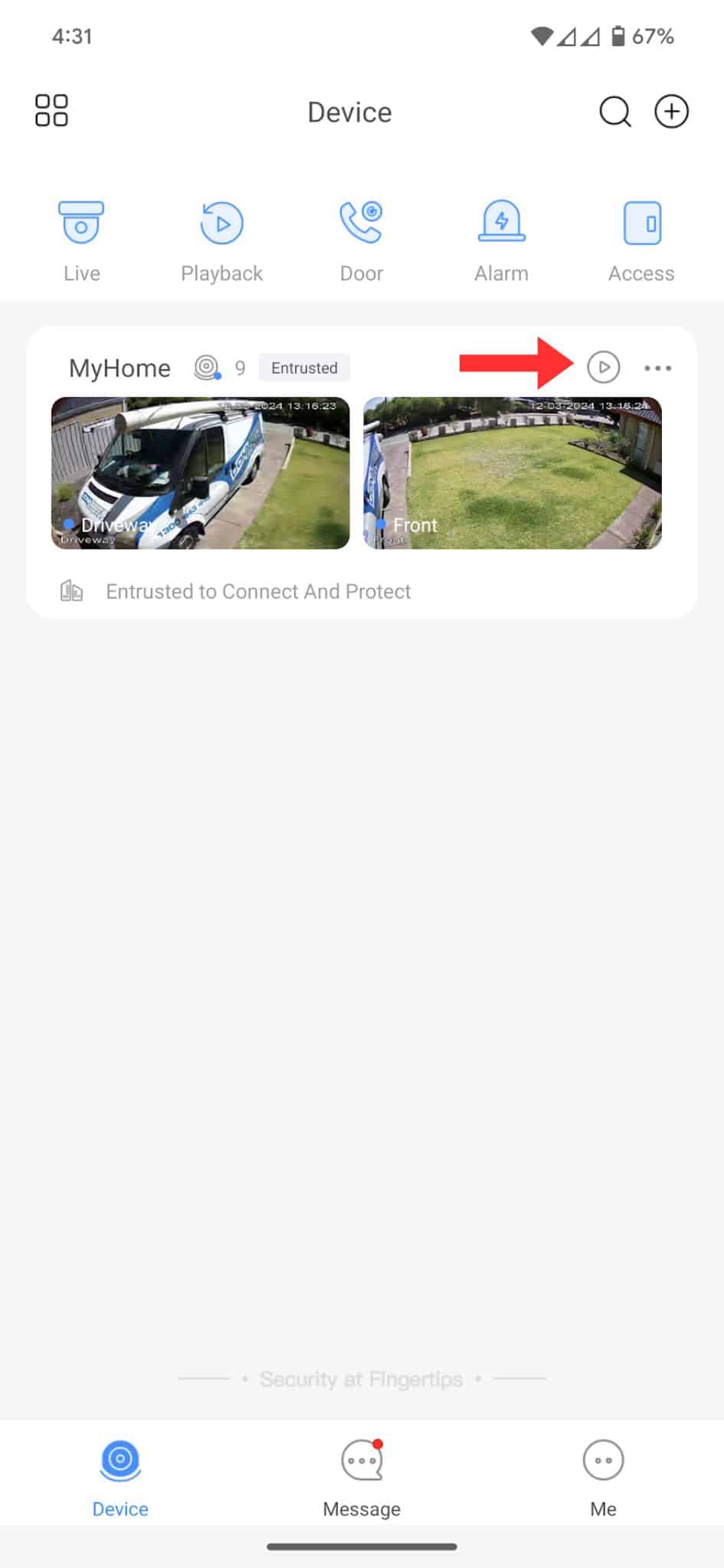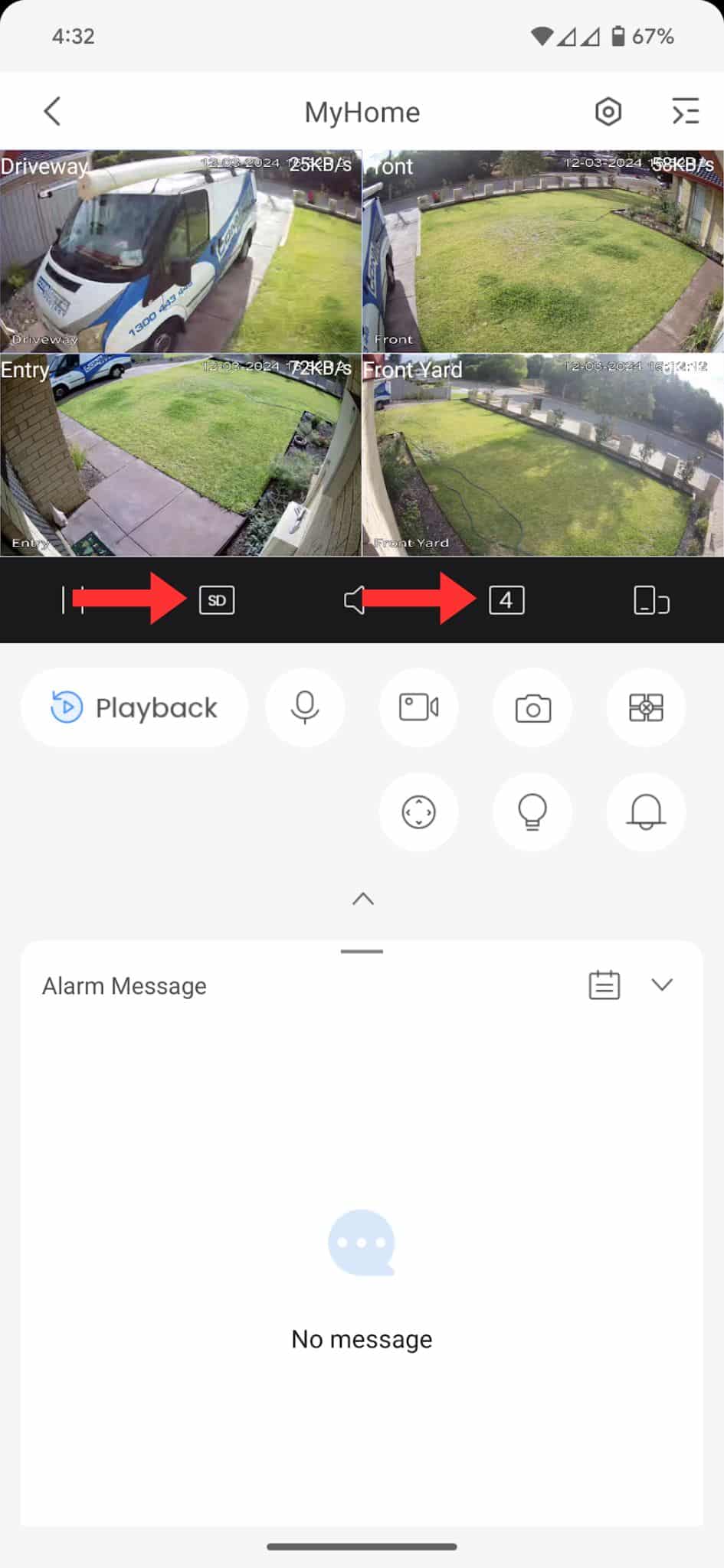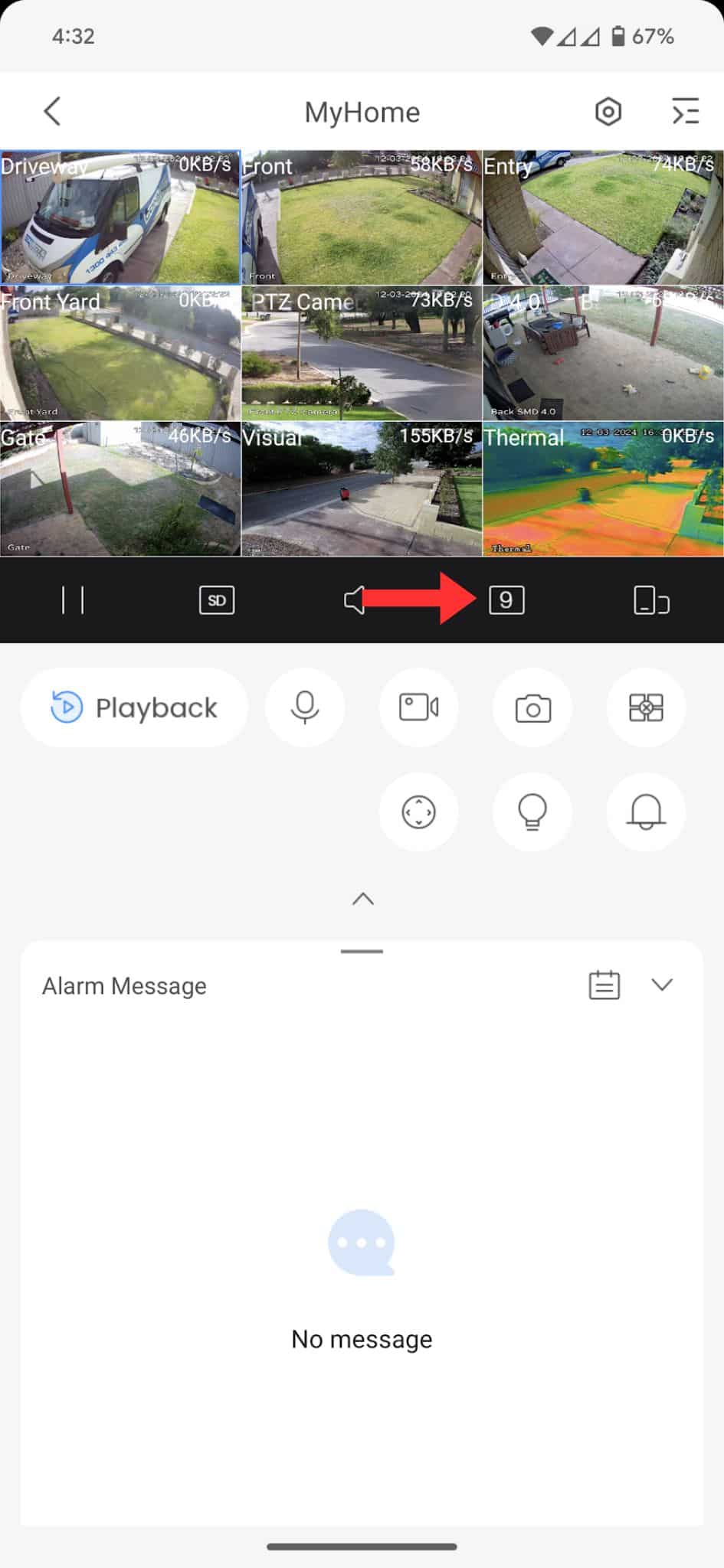How to Live View
Step 1: Start Live View
Click the Play Button surrounded by a circle to begin viewing the live feed.
Step 2: View Multiple Cameras
To playback more cameras simultaneously, select the icon with 4 in the square and change the view to 9 or 16.
Step 3: Upgrade Feed Quality
Click the SD button to switch the feed from standard definition (SD) to high definition (HD). Note that changing this setting will not affect the recording quality.